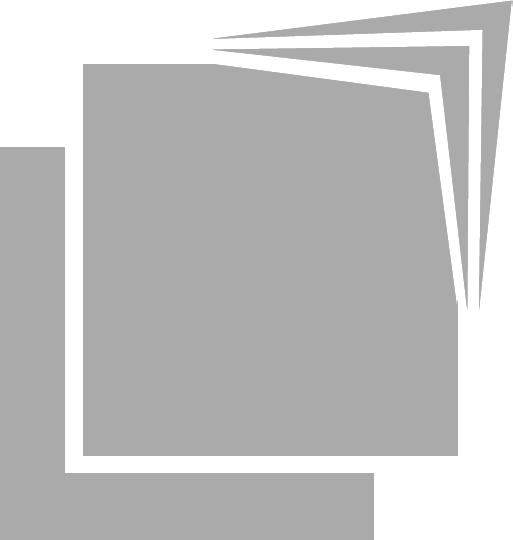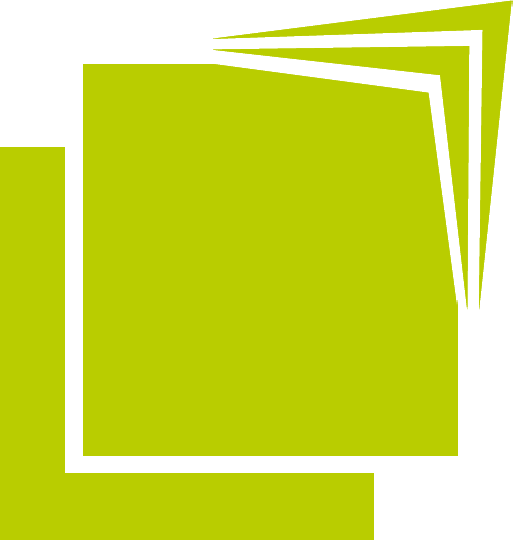
The key benefits of Advanced Business Manager Supplier Invoice Approval.
Streamlined Work-flow
Automating the approval process streamlines work-flow, reducing manual effort and potential errors.
Reduced Risk
By preventing lost invoices and ensuring timely payments, the system reduces financial and operational risk.
Transparency and Accountability
The approval screen and tracking tools provide transparency into the approval pipeline, ensuring accountability.