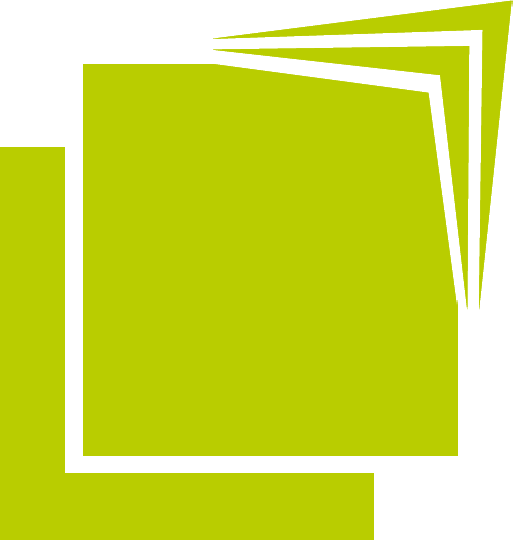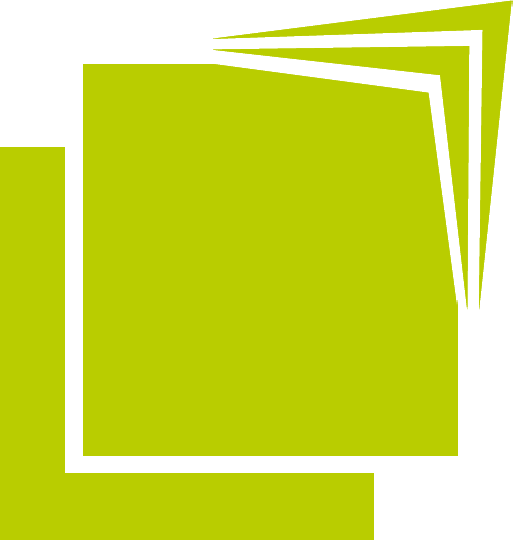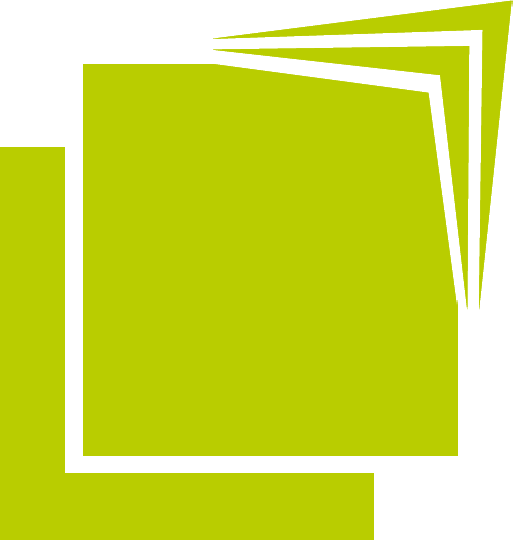Efficient Scanning Process
To streamline the scanning process the module supports batch scanning by utilising scanners with feeders. This eliminates the need to lift the scanner lid for each document, enhancing overall productivity.
Embedded Scanned Images
Scanned images are embedded directly into the database, ensuring their integrity and accessibility. This eliminates the dependency on original files or emails, which can be safely deleted once documents are scanned and stored.
Portability
In the event of database migration to a new server or location, attachments seamlessly travel with the database, preserving data continuity and accessibility.
Document Categorisation
Within the scanning and document management module, users can categorise scanned documents, facilitating easy retrieval and organisation. This categorisation feature enhances document management efficiency and enables quick access to relevant information when needed.